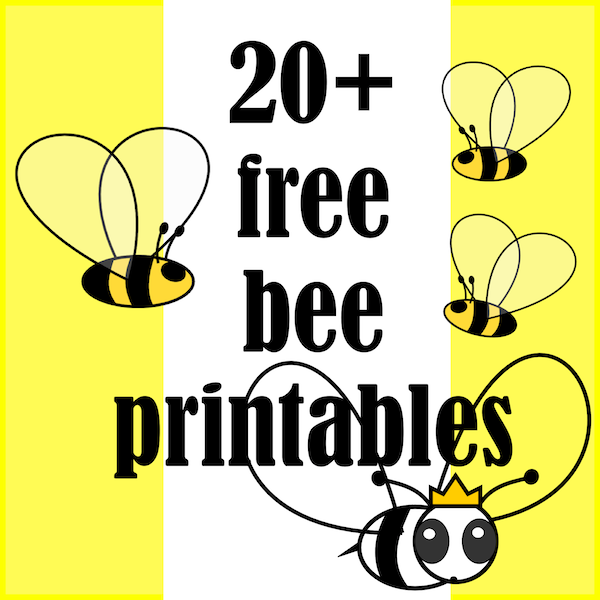Free printable January 2018 monthly calendar page - bullet journal page - freebie
Today I'm sharing a free printable January 2018 calendar with you. It's a bullet journal page: the whole month January at a glance. I decorated the page with some cactus stickers I made from yesterday's post.
For any bullet planner pages you can use the blank dotted paper from here (DIN A4, A5, A6). I did so myself. It's a precious link for all bullet journal lovers.
I'm wondering how you decorate your bullet journals...
As always you can download and print the calendar out. Use it for your own bullet journal or just like any other monthly planner calendar. Happy planning!
>> Enjoy! <<
click on images to enlarge
free printable January 2018 calendar
DIN A4
freebie
And here is a version without the colored cactus illustrations:
free printable bullet journal page
black and white
freebie
Download tutorial:
When you click on the image, it will appear larger. If you have a PC, just right mouse click and save the file to your computer. If you have a Mac, click ctrl and (at the same time) mouse click on the image until you get a pop-up menu with an option to save the file.
Or: click here for the pdf file (cactus version).
☞ For more free bullet journal printables:
1) Free printable journal printables banners and doodles from spaceandquiet.
2) Free printable doodled frames (some even colored) from word label.
3) Free borders for photoshop brushes from Heather Green via Bechance.
4) Free printable hand drawn arrows, borders, frames and other embellishment from twentysomethingmeltdown.
5) Free printable wreaths and laurels from starsunflowerstudio.
6) Free printable doodle frames from meinlilapark.
–––––––––––––––––––––––––––––––––––– ❀
Hallo liebe Besucher von MeinLilaPark! Heute habe ich diese Kalenderseite für den Monat Januar gemacht. Bisher nur auf Englisch mit Sonntag als Wochenbeginn. Ein deutscher Blog mit Versionen meiner Kalender ist aber bereits am Entstehen.
Bullet Journals sind gerade sehr beliebt. Sie regen dazu an mit der eigenen Phantasie zu spielen und gehen davon aus, dass jeder viele eigene Ideen (und vor allem auch das Talent) zur Gestaltung seiner Agendaseiten hat.
☞ Eine deutsche Version findet ihr auf meinem Blog Vanilleblau.
Kostenloser Download:
Wenn ihr den Hintergrund digital verwenden wollt, könnt ihr das Schreibheft-Papier ganz gewöhnlich durch Mausklicke darauf und das sich dann auftuende Menü herunterladen. Eine Anleitung für diejenigen unter euch, die noch nicht so erfahren im Herunterladen von Bildern aus dem Internet sind, findet ihr hier.
Oder: Hier klicken für die pdf-Datei (der englischen Version).