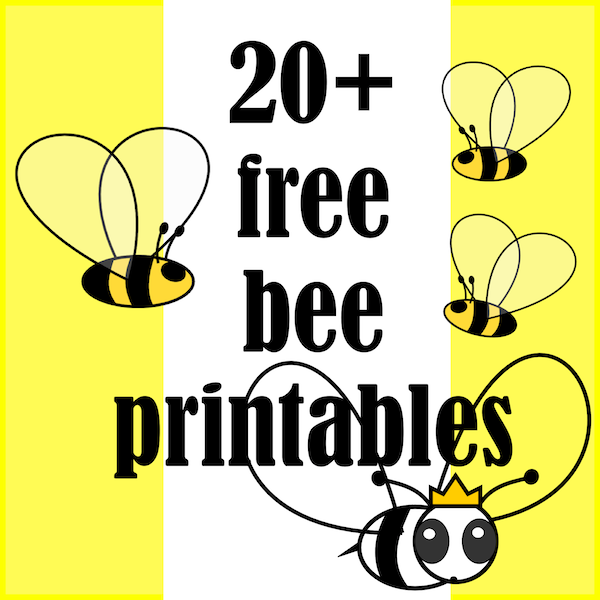Free digital panda bear scrapbooking paper - ausdruckbares Geschenkpapier - freebie
Today I created a free digital panda bear pattern paper for you. It features a cute panda bear in children's art design. Then I mixed lots of springtime colors in it: pastel colored pink, baby pink, green, mint green, apple green and vanilla.
I also added a pastel colored ornament border png with transparent background.
Just download and use this new nursery pattern paper as background for digital scrapbooking and card making.
Or download and print the panda paper out and use it as DIY gift wrapping – or use it for your other paper art and paper crafting projects.
>> Enjoy! <<
free digital panda bear scrapbooking paper
for kids
freebie
free printable children's art pattern paper
(DIN A4)
freebie
Download tutorial:for kids
freebie
(DIN A4)
freebie
free digital ornament border
with transparent background
freebie
When you click on the image, it will appear larger. If you have a PC, just right mouse click and save the file to your computer. If you have a Mac, click ctrl and (at the same time) mouse click on the image until you get a pop-up menu with an option to save the file.
Or click here to download the pdf-file for a higher printing quality.
☞ Looking for more free panda bear printables? - Just click:
––––––––––––––––––––––––––––––––––––––– ❀
Hallo liebe Besucher von MeinLilaPark! Auch heute habe ich wieder ein neues kostenlos ausdruckbares Geschenkpapier für euch kreiert. Diesmal habe ich dafür einen Panda Bär gezeichnet und ihn mit geometrischen Formen und frühlingshaft bunten Farben kombiniert.
Wie immer könnt ihr das süße Kinder-Muster gratis auf euren eigenen Computer herunterladen und entweder das obere Papier als Hintergrund für digitales Scrapbooking und Karten-Machen verwenden.
Oder das Panda Papier nach dem Herunterladen ausdrucken und als Auswahlpapier, als DIY Geschenkpapier, als Bastelpapier, Dekorationspapier oder Schmuckpapier verwenden. Viel Spaß!
Kostenloser Download:
Die Druckvorlage kann ganz gewöhnlich mit Mausklick und "Speichern unter" heruntergeladen werden. Eine Anleitung für diejenigen unter euch, die noch nicht so erfahren im Herunterladen von Bildern aus dem Internet sind, findet ihr hier.
Oder klick hier, um die pdf Datei herunterladen zu können.