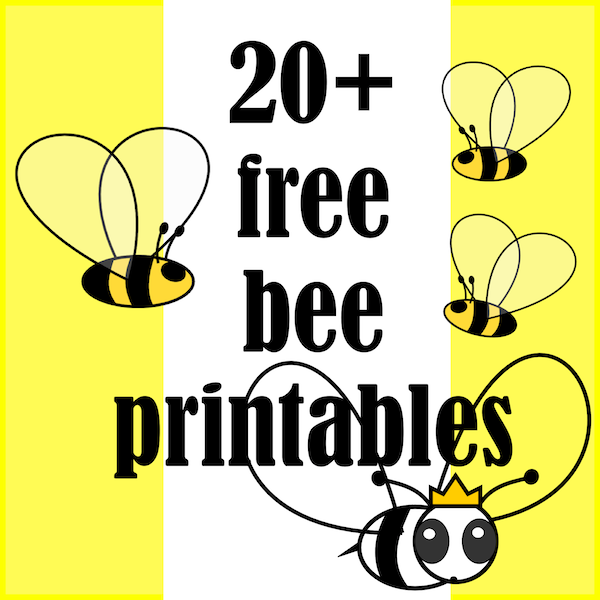Free digital faux vintage flower frame and stationery - Blumenrahmen - freebie
Today I created this free digital lilac and blue flower frame in vintage style for you. I added some printable stationeries and journaling cards. I've drawn the light blue, lilac and purple colored flowers by myself. Next I scanned them, made cut-outs of them and so created the digital frame border. It's eye-catching, isn't it?
Just download and use the digital flower frame with transparent background for digital scrapbooking, card making, picture framing or for your other digital ideas.
Or download and print the frame and the stationeries out and use the papers with their lovely flower border as unique writing paper, journaling cards, greeting cards, invitation cards or even as some classy note papers.
>> Enjoy! <<
click on images to enlarge
free digital lilac blue flower frame png
with transparent background
/ flower frame scrapbooking embellishment
freebie
free digital light blue flower frame png
with transparent background
freebie
with faux vintage flower border
freebie
free printable lilac-blue flower journaling cards
freebie
How to download:
When you click on the image, it will appear larger. If you have a PC, just right mouse click and save the file to your computer. If you have a Mac, click ctrl and (at the same time) mouse click on the image until you get a pop-up menu with an option to save the file.
–––––––––––––––––––––––––––––––––––––– ✽
Hallo liebe Besucher von MeinLilaPark! Heute habe ich diesen kostenlos herunterzuladenden digitalen Rahmen aus blauen Blumen im Vintage Design für euch gemacht und ein ausdruckbares Briefpapier hinzugefügt. Die Blumen in Hellblau, Lila und Violett habe ich wieder selbst gezeichnet. Danach habe ich sie eingescannt, Cut-Outs aus ihnen gemacht und sie dann zu dieser Blumenranke zusammengefügt. Ich glaube, sowohl die Rahmenform wie auch die Farbgebung ist mir gut gelungen. Jedenfalls ist die Blumenverzierung ein Hingucker, oder?
Wie immer könnt ihr den Blütenrahmen mit transparentem Hintergrund kostenlos auf euren eigenen Computer herunterladen (eine Anleitung dazu findet ihr hier) und für digitales Scrappen, Karten-Machen, Foto-Einrahmen oder andere digitale Ideen verwenden. (Wenn ihr ihn auf euren Blog einsetzt, bin ich natürlich für ein Verlinken auf meine Seite dankbar. ♥)
Oder ihr druckt den Rahmen und die Schmuckpapiere aus und verwendet sie als Briefpapiere, DIY Karten, besondere Memo-Zettel, Notizpapiere oder Einladungspapier. Viel Spaß!
200 x 200 Button: