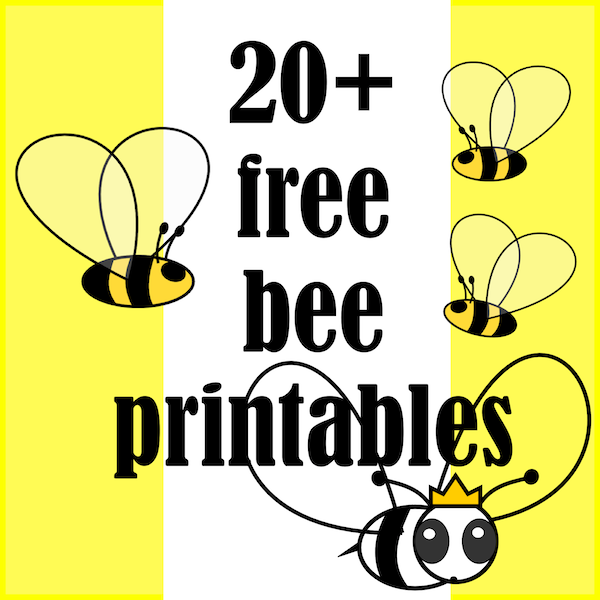Free digital feather scrapbooking paper - ausdruckbares Geschenkpapier - freebie
Today I created a free digital feather pattern paper for you. I've chosen a mixture of soft pastel colors.
I also added a matching lilac colored feather clipart border png with transparent background.
Just download and use this tender colored pattern paper as background for digital scrapbooking and card making.
Or download and print the pastel colored paper out and use it as DIY gift wrapping – or use it for your other paper art and paper crafting projects.
>> Enjoy! <<
click on images to enlarge
free digital feather scrapbooking paper
freebie
free printable feather paper
(DIN A4)
freebie
freebie
(DIN A4)
freebie
free digital lilac feather border
with transparent background
freebie
Download tutorial:
When you click on the image, it will appear larger. If you have a PC, just right mouse click and save the file to your computer. If you have a Mac, click ctrl and (at the same time) mouse click on the image until you get a pop-up menu with an option to save the file.
Or click here for the pdf file.
☞ Looking for more free digital sugary pastel colored pattern papers? - Just click on the images:
––––––––––––––––––––––––––––––––––––––– ❀
Hallo liebe Besucher von MeinLilaPark! Heute habe ich ein pastellfarbenes Muster aus Federn für euch gemacht. Eine violette, eine grüne, eine blaue und eine rosa Feder schweben leicht über das Papier
Dazu habe ich ein passendes digitales Border png mit transparentem Hintergrund hinzugefügt. Das Border kann gut als Post-Divider oder Zierbordüre für Blogs verwendet werden.
Dazu habe ich ein passendes digitales Border png mit transparentem Hintergrund hinzugefügt. Das Border kann gut als Post-Divider oder Zierbordüre für Blogs verwendet werden.
Wie immer könnt ihr das Federn-Muster gratis auf euren eigenen Computer herunterladen und entweder das obere Papier als Hintergrund für digitales Scrapbooking und Karten-Machen verwenden.
Oder das zarte Feder-Papier nach dem Herunterladen ausdrucken und als Auswahlpapier, als DIY Geschenkpapier, als Bastelpapier, Dekorationspapier oder Schmuckpapier verwenden. Viel Spaß!
Kostenloser Download:
Die Druckvorlage kann ganz gewöhnlich mit Mausklick und "Speichern unter" heruntergeladen werden. Eine Anleitung für diejenigen unter euch, die noch nicht so erfahren im Herunterladen von Bildern aus dem Internet sind, findet ihr hier.
Oder klickt hier für die pdf-Datei.