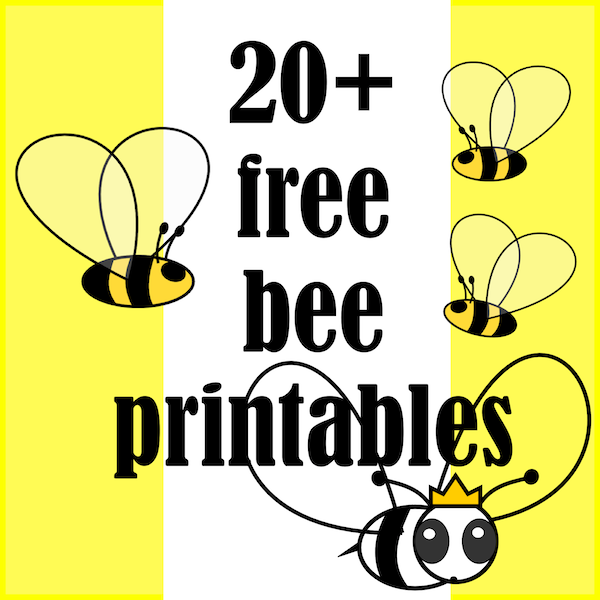Free printable favor box and children art lion tag - ausdruckbare DIY Box - freebie
Today I created another free printable favor box with matching tag for you. This time I've made a pale blue polka dot box with a cute lion illustration. I've drawn the lion with a party hat and a smiling face. So I don't think it would scare little children. Actually it's a perfect favor box for baby showers, children's parties or any other occasions you want to make kids happy with a small present.
Just download and print the favor box template out, cut it out, fold it and glue the lose ends together.
Fill the DIY box with treats or other small gifts and make some kids happy with it.
>> Enjoy! <<
click on images to enlarge
Download instructions:
When you click on the image, it will appear larger. If you have a PC, just right mouse click and save the file to your computer. If you have a Mac, click ctrl and (at the same time) mouse click on the image until you get a pop-up menu with an option to save the file.
––––––––––––––––––––––––––––––––––– ✽
Hallo liebe Besucher von MeinLilaPark! Heute habe ich eine neue kostenlos ausdruckbare Mini-Geschenkschachtel für euch gemacht. Diesmal habe ich Motive für Kinder gesucht und bin schließlich darauf gekommen einen Löwen mit Partyhut und lächelndem Gesicht zu zeichnen und damit eine meiner blauen DIY Schachteln im Pünktchendesign zu verzieren. Außerdem habe ich einen passenden Mini-Geschenkanhänger mit Löwen hinzugefügt.
Wie immer könnt ihr die Druckvorlage für die süße Geschenkschachtel gratis auf euren eigenen Computer herunterladen und ausdrucken. Dann ausschneiden, die Schachtel richtig falten und and den Enden zusammenkleben.
Zuletzt die DIY Schachtel noch mit Süßigkeiten, Pralinen, Zuckereiern oder sonstigen Kleinigkeiten füllen. - Schon habt ihr ein furchtbar süßes Geschenk oder Mitbringsel für Kinder.
Besonders für kleine Jungs ist es ja oft schwierig, süße Geschenkschachteln zu finden. – Jetzt habt ihr eine. Viel Spaß!
Kostenloser Download:
Ihr könnt die Druckvorlage durch Mausklick auf sie und Auswahl herunterladen. Eine Anleitung für diejenigen, die das noch nie gemacht haben, findet ihr hier.
200 x 200 button: