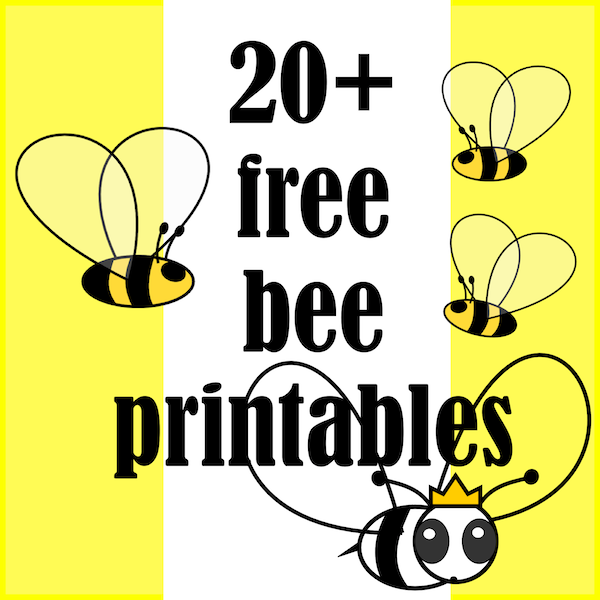Free printable kokeshi bookmark - ausdruckbares Lesezeichen - freebie
Today I'm sharing a free printable kokeshi doll bookmark with you. I've drawn the kokeshi dolls for a weekly planner and DIY tags and stickers. Now I thought the cute japanese girl with her yellow fan might be a lovely decoration for a bookmark too.
It's a cute DIY gift idea for all book lovers especially for summertime reading, don't you think so?
Just download and and print the bookmark template out, cut it out, fold it and glue it together - so your bookmark will be attractive on both sides with a front and a back side.
>> Enjoy! <<
click on images to enlarge
free printable kokeshi doll bookmark
/ japanese girl bookmark
freebie
Download tutorial:
When you click on the image, it will appear larger. If you have a PC, just right mouse click and save the file to your computer. If you have a Mac, click ctrl and (at the same time) mouse click on the image until you get a pop-up menu with an option to save the file.
* * *
(psssst!...: click here for pale pink polka dot paper I used for the DIY book cover.)
****
☞ Looking for free printable bookmarks children will love? - Just click:
****
I also put the bookmark on the link party of le chateau des fleurs:
–––––––––––––––––––––––––––––––––– ❀
Hallo liebe Besucher von MeinLilaPark! Heute habe ich kostenlos ausdruckbare Lesezeichen mit Kokeshi Dolls für euch gemacht. Die japanischen Glücksbringer Püppchen habe ich schon vor langer Zeit für Stundenpläne und DIY Etiketten gezeichnet. Jetzt dachte ich mir, dass sie auch Lesezeichen gut schmücken würden. Und weil in den großen Sommerferien viel Zeit zum Lesen ist, habe ich mich schleunigst and die Arbeit gemacht.
Wie immer könnt ihr die Lesezeichen-Druckvorlagen gratis auf euren eigenen Computer herunterladen und ausdrucken. Dann ausschneiden, falten und zusammenkleben, damit ihr ein DIY (= Do-It-Yourself = "selbst gemachtes") Lesezeichen mit schöner Vorderseite und ebenso schöner Rückseite habt. Viel Spaß!
Kostenloser Download:
Die Vorlagen könnt ihr durch Mausklick drauf und Auswahlmenü herunterladen. Wer noch nicht weiß, wie man auf diese Weise Bilder und Druckvorlagen aus dem Internet herunterladen kann, findet hier eine Anleitung.